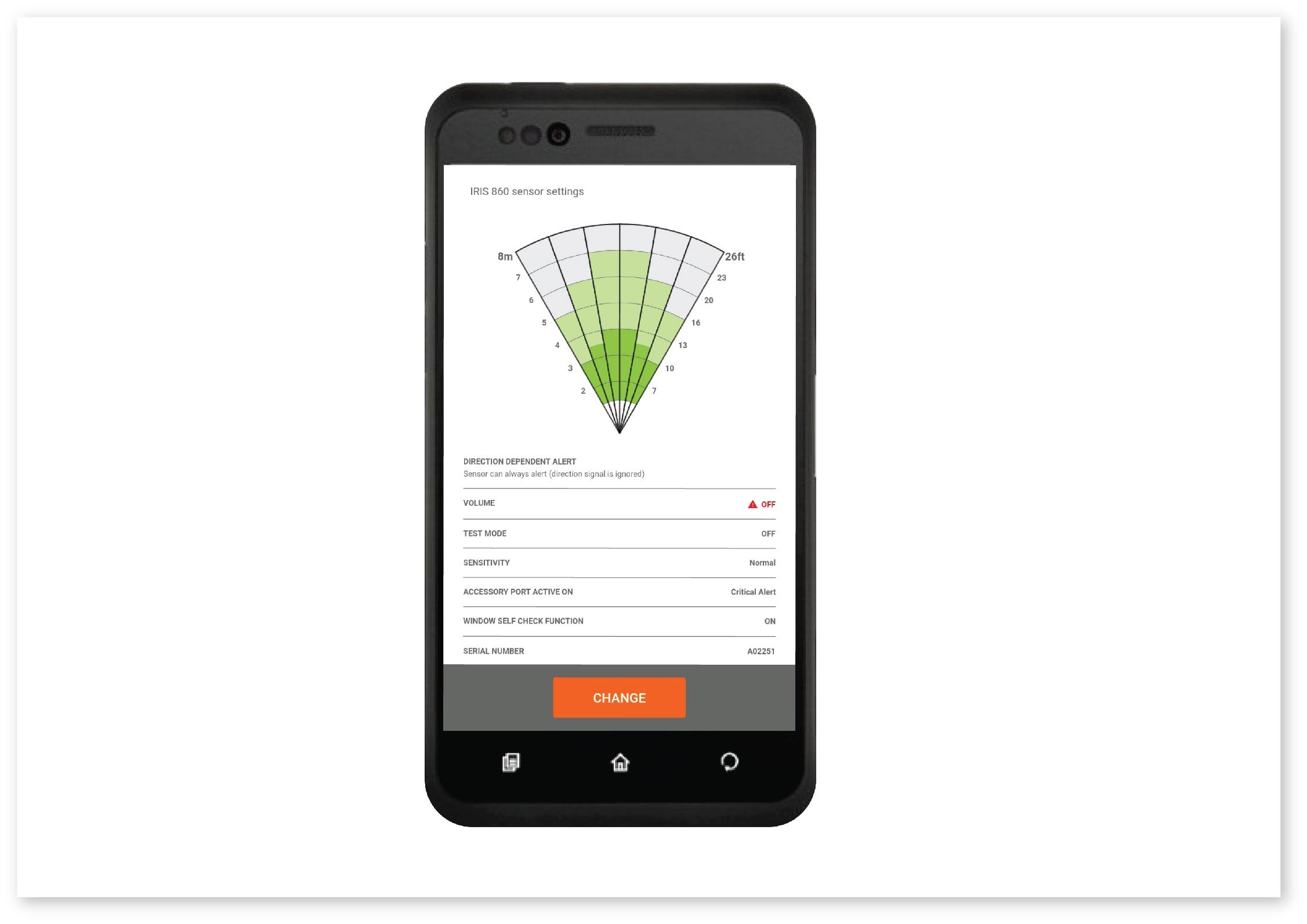SEEN Safety Resources
The following resources will help you determine whether the SEEN system is a good fit for your workplace and what you need to get started.
Installation Resources
Installation Videos
1. How to install an IRIS 860 sensor
2. How to install an IRIS-i camera
3. How to install an IRIS 860 Cab box
4. How to change the IRIS 860 sensor settings
IRIS 860 sensor settings resources
FAQs
-
No.
The retroreflective tape acts like a kind of optical tag, enabling extremely reliable detection without the need for any electronic tags.
-
Yes. SEEN’s IRIS 860 sensors can detect any type of retroreflective tape, including the reflective tape found on standard day high PPE (refer to SEEN’s Reflective Tape Requirements). The sensors will also detect any object tagged with retroreflective tape.
-
SEEN sensors are are designed to be affordable and cost significantly less than comparable systems. With no on-going cost, they are an ideal solution for large fleets. Download our price guide here.
-
SEEN IRIS 860 sensors are not designed to comply with the regulatory standards required for devices that directly control machine safety functions. Using the sensor accessory output signal to activate crawl-mode is entirely at your own risk. Detection can never be guaranteed.
-
Yes. SEEN sensors are rated IP67 and work reliably in all conditions, including complete darkness and bright sun glare.
Troubleshooting
-
Possible cause: The direction signal is not connected. By default the sensor is set so it can only alert while receiving a direction signal (usually reverse) from the machine.
Solution: Ensure that all 3 wires on the sensor (or Cab Box) power cable are correctly wired to the machine’s direction signal, power, and ground.
Possible cause: The retroreflective material is too close to the sensor.
Solution: Move further back. Detection starts 0.8m /2.6ft from the sensor face.
Possible cause: The retroreflective material is worn out or is of insufficient size to enable detection.
-
Possible cause: The direction signal input wire is twisted together with the ignition power wire, meaning the direction signal is always high.
Solution: Ensure that the 3 wires on the sensor (or Cab Box) power cable are correctly wired to the machine’s direction signal, power, and ground.
-
Possible cause: Electrical earthing issue on the direction signal.
Solution: Check that the ground reference on the direction signal is the same as the ground reference on the sensor power supply. Refer to full Installation Guide for more information.
-
Possible cause: The Cab Box is wired to the machine using the 5-PIN sensor power cable, instead of the 4-PIN cab box power cable supplied with the cab box.
Solution: Use the 4 PIN Cab Box power cable supplied with the Cab Box. Do not use the 5 PIN sensor power cable supplied with each sensor.
-
Cause: Blocked window.
Solution: Clean the windows and the self-check alert should cease. If the sensor is operating in a cold-store freezer, ice on the window maybe triggering the self checking function. Refer to the Internal Self Check section in the Installation Guide.
-
Cause: Internal fault detected.
Solution: There are no user serviceable parts. Contact your supplier for repair or replacement.
-
Check the troubleshooting checks mentioned above, and if you are still concerned, contact support@seensafety.com
For installation support please email support@seensafety.com.